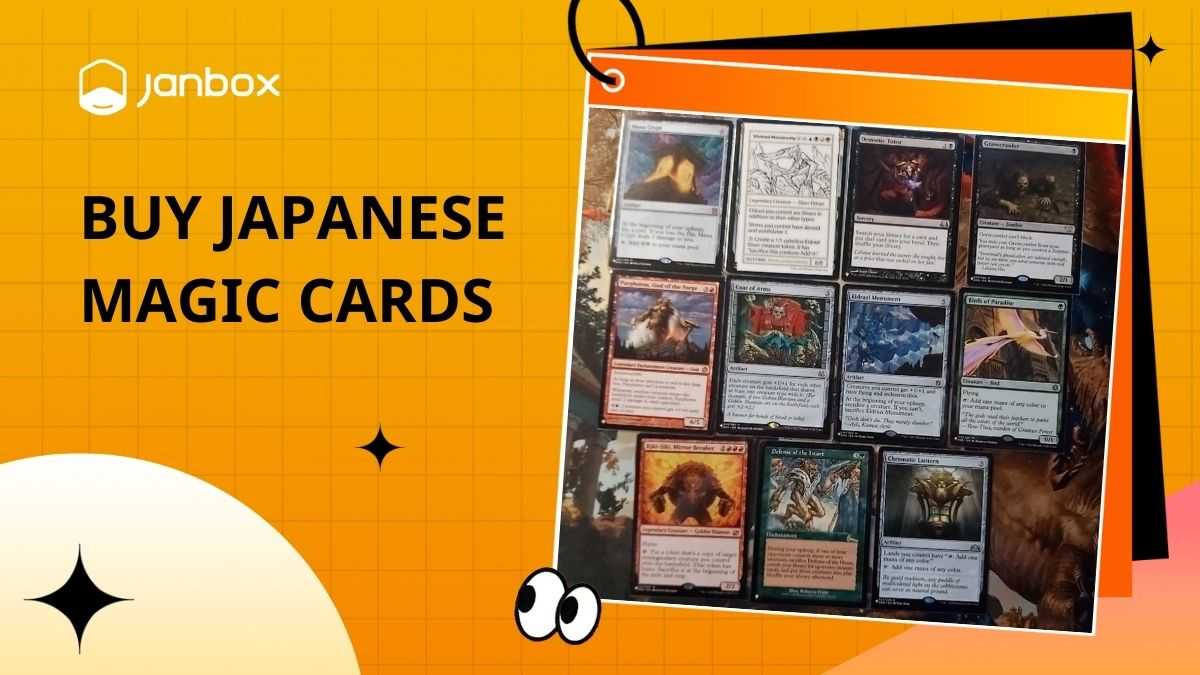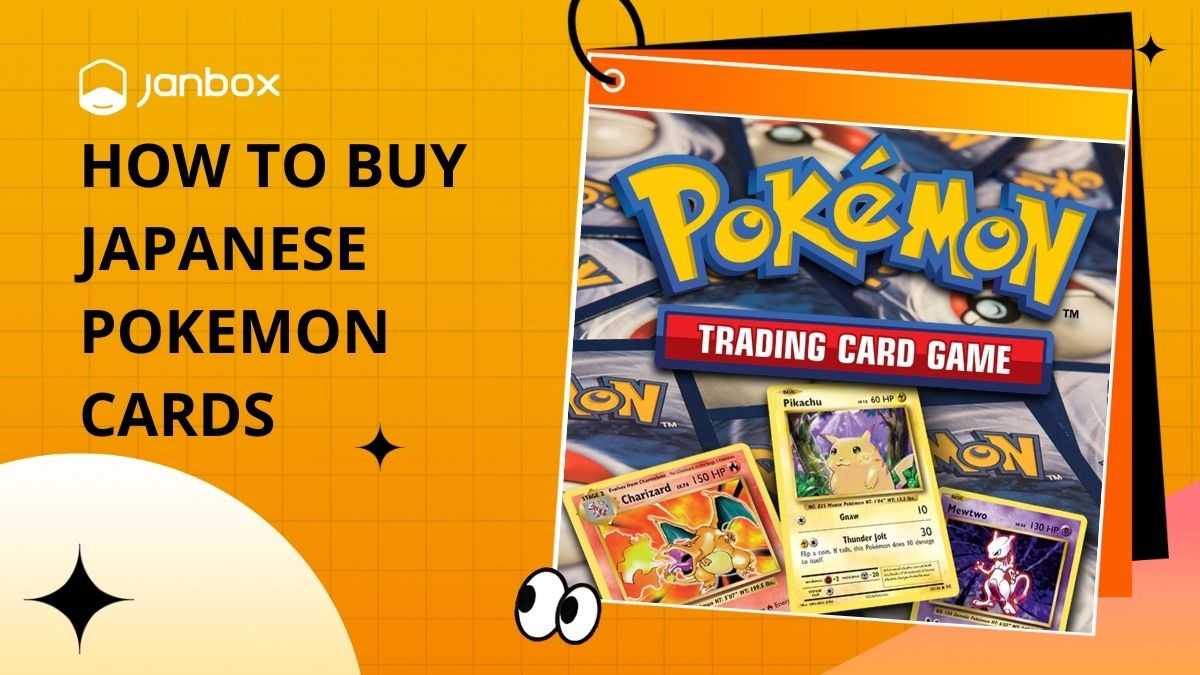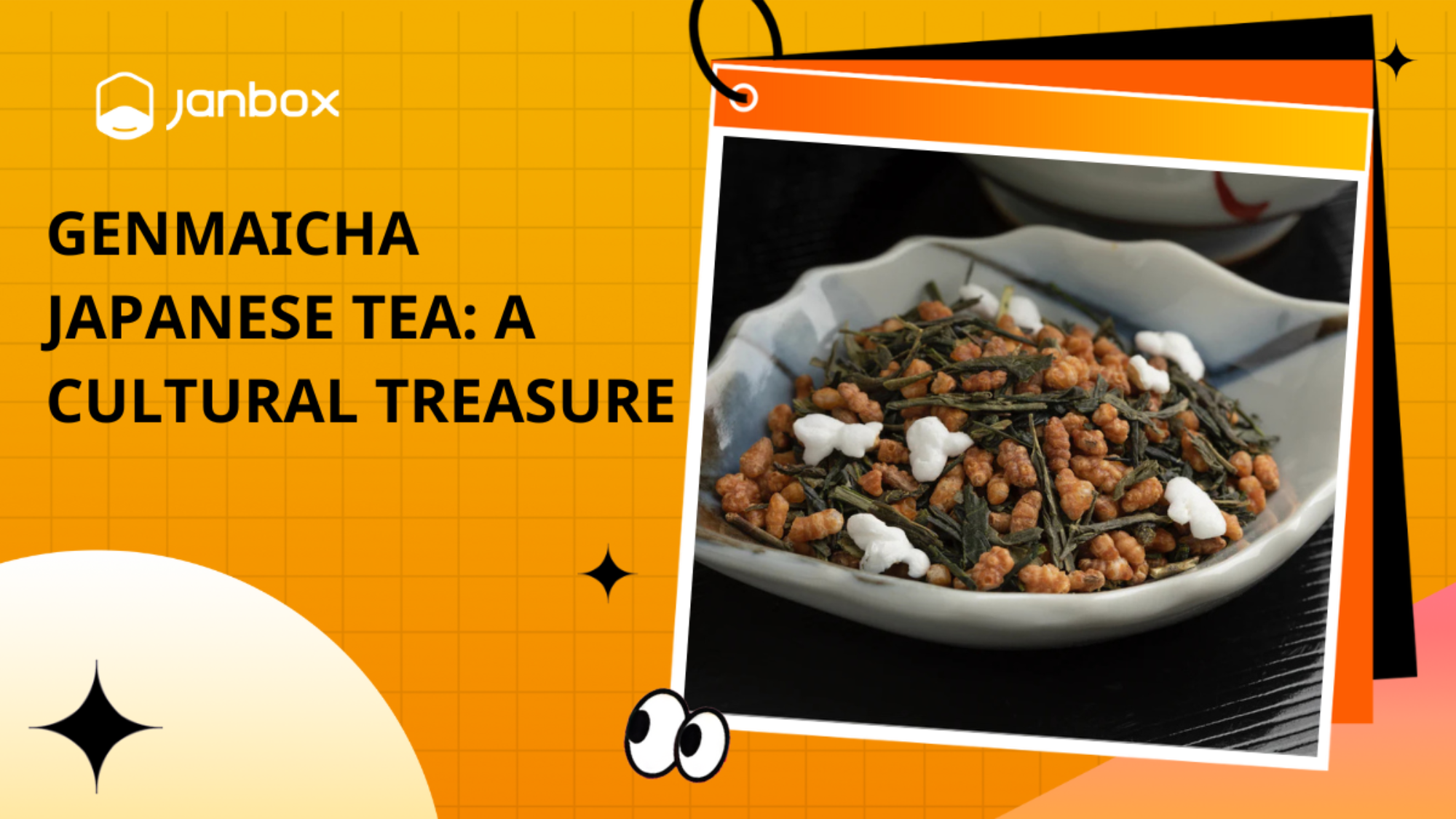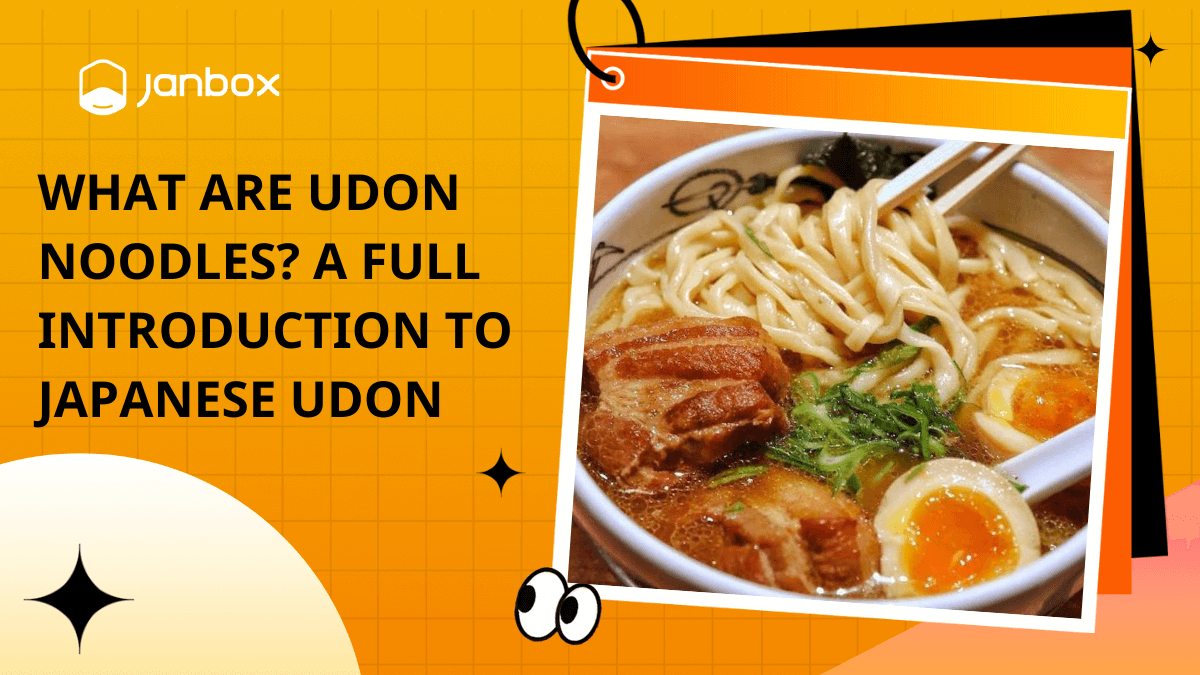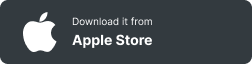You love video games worldwide and want to own some of the best video games in the world? Where else to go to except for Japan (we all know Japan is the name for quality)?. But with Covid-19, now isn’t the best time to travel. Besides, why trouble yourself so much if you can buy the games of your choice from your bedroom? Here’s the best way to buy video games from Amazon Japan.
Good news! From the moment you read this, you won’t have to go through some expensive import sites to get our Japanese Video games anymore, because one of the biggest companies in the world is now helping you get what you want, from anywhere you want. We’re talking about Amazon Japan. And even a better news is it does support English, so don’t worry if you don’t know the language.
1. Things You Should Know Before Ordering Japanese Video Games From Amazon
The Nintendo Switch is Region Free, meaning you can import games from anywhere, they will work. Older generation Nintendo consoles (e.g. 3DS and Wii U) however are region-locked. This means in order to play a video game on your 3DS or Wii U, you’ll need a 3DS/Wii U bought in Japan.
Sony consoles, on the other hand, are not region-locked. You can buy a Japanese Sony game and play it directly on your US/EU PS3, PS4, or PS Vita. You can safely buy a Playstation game from Amazon Japan and play it directly on your console, wherever you are in the world.
If you’re an Amazon customer in your home country, the Amazon shopping experience in Japan should be pretty straightforward to you. The interface and screens are the same as in other countries.
1.1. How to buy video games from Amazon Japan
Step 1: Change the language to English
Shopping on Amazon Japan now is easier than ever for consumers who don’t speak Japanese. Just one simple click and you can change Japanese to English. There will be some terms not translated, but it should be more than enough to navigate the important parts of the site and buy the video games you want.
- Go to Amazon.co.jp
- Click on the link that says “in English” in the top navigation bar
Step 2: Create an account on Amazon Japan
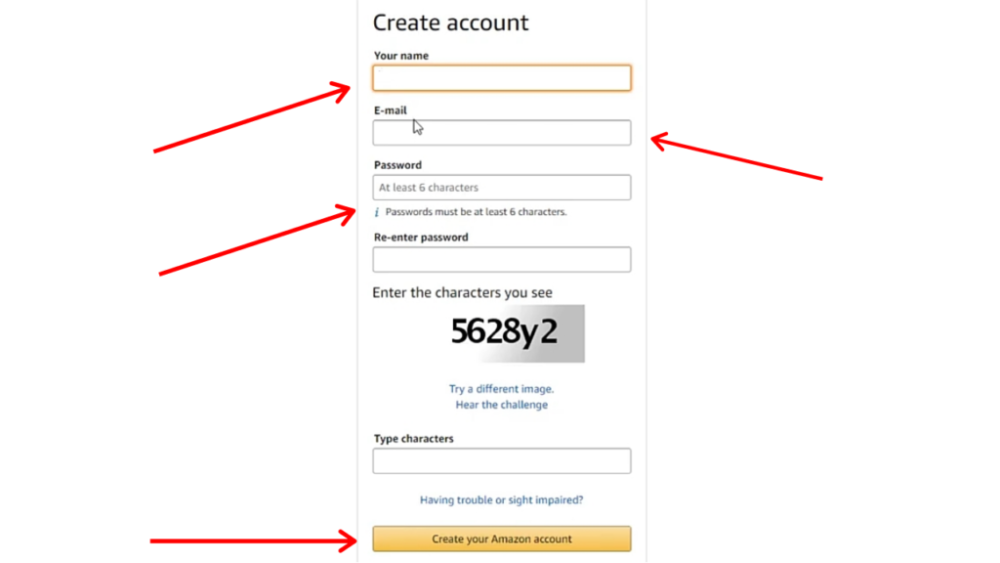
An account is needed for you to order any product on Amazon Japan. All other accounts you may have on amazon.com, amazon.co.uk or amazon.fr won’t be accepted on Amazon Japan, you need an Amazon Japan specific account.
Skip this step if you have already signed up for an Amazon Japan account.
Click on “Your account” tab in the top navigation bar, a window will pop-up. Click on the link that says “New Customer? Start here”
Note on the name pronunciation field: you can put the same as your name in here. This is a Japanese specific field for Japanese people with Kanji characters in their names.
Once you have everything in there, click on create your amazon account. Done!
Step 3: Find the game of your choice and add it to cart

It is not always easy to find the games you want to buy. Amazon Japan lets you search in English but the results will be mixed. You’ll probably want to copy and then paste the Japanese name of the game (you can get it from Wikipedia) in the Amazon search box.
In my case, I browsed through the Amazon Video Games store.
Interesting cultural note: console games are called “TV Games” in Japan.
Important note: Once you find the game you want to buy, you might want to make sure it says “Ships from and sold by Amazon.co.jp”. This is one way to make sure you won’t have any trust issue with the seller as it is Amazon themselves. Other sellers might ship abroad, but you never know.
Some games are *not* eligible for international shipping, and in general Amazon will let you know at the purchase step.
Once you have found the game you want, click on add to cart. And add other games if you want too.
Note: if offered to go with “free expedited shipping”, click on “continue without Free shipping”. This offer is for “Prime” trial and will not work for international shipping.
Step 4: Proceed to purchase
Most of the steps below are only required for your first purchase. After that, Amazon saves your shipping address and payment method so you won’t have to enter those again.
– Add to Cart
By clicking on the “add to cart” button in the step above you are now reaching your shopping cart, which contains your video game. You can now click on proceed to checkout
– Shipping Address
If this is your first time shopping on Amazon Japan you will be asked to enter a new shipping address (in future purchases you can just select your address with the click of a button).
Make sure to click on “Add an international address”, otherwise you will not be able to enter the right country.
Enter all your information then click “Continue”
Note: I strongly suggest that you enter your address in capital letters, and do not enter any “special” character (I’m talking to you European guys with all your weird symbols). Limit yourself to “American” characters: capital letters ASCII. This is to ensure the Amazon Japan systems will not mess up your address.
– Shipping options
The next step is to choose your shipping options. It should say something along the lines of “Amazon Global International Shipping”.
Note: This would also be the step where Amazon tells you it can’t ship to your address if you tried some Video Game that they will not export to you 🙁
– Payment
Next you’ll enter your credit card information. This should be pretty straightforward. Note that Amazon might reject some international cards, but I’ve had no issue with my U.S. Debit card
There’s an additional step here where Amazon lets you choose the currency of your credit card. This means they’ll handle the conversion fee, and your bank will not charge you for some foreign currency exchange. Depending on your bank, this means you might (or might not) get a better price from Amazon by using this feature. I recommend using it anyway to avoid having weird Japanese Yen charges on your statements.
– Order confirmation
Last but not least is the order confirmation page. Verify the price, check how much they’ll charge for shipping, then click on “Place your order”.
I’ve found that Amazon are charging reasonable shipping fees for some pretty fast shipping. In my example, the order would arrive within 5 days. It’s probably better to order in bulk rather than one item at a time, to save on shipping.
Step 5 – Done!
You’re all done. Later you will get a confirmation message from Amazon, followed by a confirmation email within a few minutes. Enjoy your Japanese import games 🙂
1.2. Some challenges of ordering directly from Amazon Japan
Amazon Japan offers international shipping to over 60 countries, but not all sellers take part in this feature. This is often true for small businesses or second-hand resellers, who may not know how to handle shipping to the USA or Europe. Consequently, some products may not be available for international shipping.
Given these reasons, ordering directly from this marketplace might not be the best way to buy video games from Amazon Japan if you are concerned about potential issues with international shipping.
>>> Read more: What is an Amazon Gift Card and How to Use It?
2. Why Should You Buy Video Games From Japan Amazon via Janbox proxy service?

Many of Japan’s most exclusive video games are region-locked, making them difficult to access from other countries. Sometimes you are struggling in finding out “Where to buy video games in japan?” or “How to purchase games from Japan video game store online?”. Do not worry, Janbox will offer the best way to buy video games from Amazon Japan. Let’s explore why you should consider using Janbox for buying video games in japan.
But you do not need to worry! Janbox will give you the ability to shop on Amazon Japan with ease, as though you were in Japan. We make it possible to buy from thousands of Japanese online stores. Keep reading to uncover how you can use Janbox to buy games from Japan Amazon.
2.1. Seamless integration
With Janbox’s proxy service, popular Japanese shopping platforms like Yahoo!, Amazon Japan, Rakuten, and Mercari are all centralized. No more navigating between multiple tabs or sites. Now you can search for all your favorite items in one convenient place.
2.2. Multilingual support
Besides smooth navigation, Janbox ensures that the proxy service accommodates multiple languages. Our platform is available in English, Vietnamese, Chinese, and Korean, ensuring that all users can easily browse, comprehend product descriptions, and get in touch with customer support.
2.3. Various payment methods
With Janbox proxy service, you can use a wide range of international payment methods, including PayPal, Alipay, and credit cards. We also put a strong focus on secure transactions, keeping your financial information safe.
2.4. Speedy and trustworthy delivery
Fast and reliable delivery is a key priority for Janbox. Orders typically arrive within 5-9 business days, with the assurance that your purchases are delivered safely. We also partner with trusted carriers like FedEx, DHL, and EMS to provide a range of shipping options for our customers.
2.5. Package consolidation
Apart from fast delivery, Janbox also offers a major advantage – consolidated shipping. Given the high cost of international shipping, our combined purchase service will help customers cut down on shipping expenses.
2.6. Dedicated customer care
Janbox has a responsive support team that is on hand day and night, or at the earliest opportunity. You can reach out to our 24/7 customer service team for any questions or issues you may have.
3. How To Buy Video Games From Amazon Japan via Janbox?
As mentioned in section 1.2, searching for rare and exclusive Japanese video games can be frustrating for international buyers, particularly on Amazon Japan. However, Janbox’s proxy service streamlines the process. Follow the guide below to know the best way to buy video games from Amazon Japan.
– Step1: Set up an account on Janbox
For first-time users of Janbox, setting up an account is necessary before you can start making purchases. This step is vital to ensure your transactions are handled efficiently.
– Step 2: Search for your favorite video games from japan
Enter the name of the video game you want in the search bar, or click the ‘Amazon Japan’ button to browse thousands of results until you find something you like. If you run into any difficulties, visit our help center or contact our support team for help.
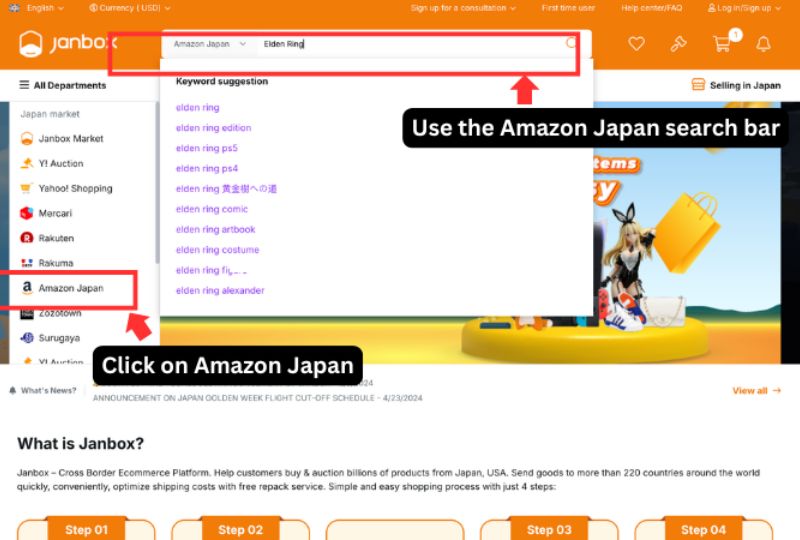
– Step 3: Place your order
After reviewing the item details and price, click “Buy now” or “Add to Cart” to proceed with the payment. You will be charged for both the item and the service fee. Payment options include MasterCard, Alipay, PayPal, Visa, or the Janbox wallet (funded in advance, with 1 yen per point, and leftover points applied to the next order). Once the payment is made, Janbox will process your order right away.
– Step 4: Combine purchases
An email notification will be sent as soon as your items arrive at the Janbox warehouse. You can then decide whether to store them (free for up to 45 days) to combine with other shipments or have them shipped immediately. You will also need to select an international shipping carrier and any extra services like inspection or protective packaging.
– Step 5: Wait for your order
The last step involves paying the domestic and international shipping costs, as well as any optional services. After your second payment is confirmed, your package will be securely dispatched to your chosen address.
4. Top Picks For Video Games On Amazon Japan
After guiding you the best way to buy video games from Amazon Japan, Janbox will present some of the most sought-after games available from this marketplace. You might already know, Amazon Japan offers a vast selection of video games that cater to both casual and hardcore gamers. Let’s discover Amazon Japan video games best sellers, and see if they are worth adding to your lists!
Assassin’s Creed Shadows: The newest addition to Ubisoft Quebec’s stealth-action series, which finally brings players to feudal Japan, a setting that has been in demand for years, is on track to be a hit, with PlayStation 5 gamers contributing to its success, as indicated by the best-seller list on Amazon Japan in 2024.
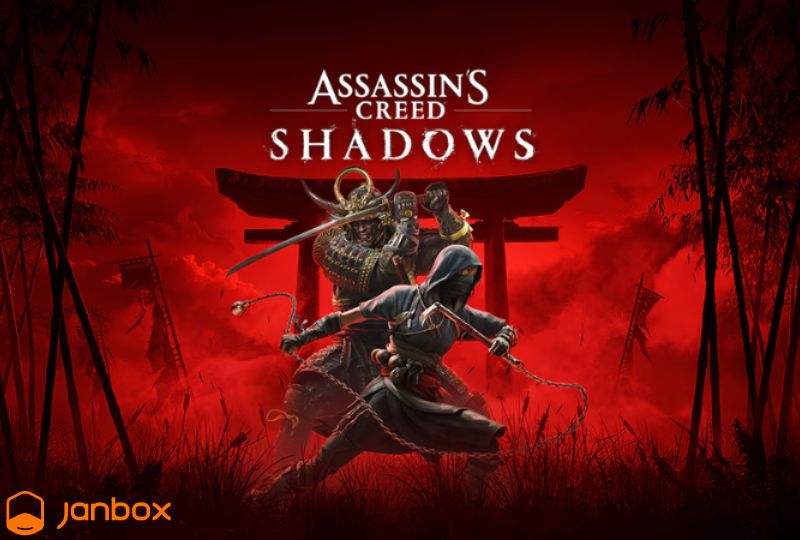
Street Fighter 6: Street Fighter 6, launched by Capcom in 2023, is the newest installment in the long-standing Street Fighter franchise. With enhanced visuals, new mechanics, and player-friendly features, it appeals to both series veterans and first-time players.

Shin Megami Tensei V – Vengeance: Releasing on June 14, 2024, this is an upgraded version of the much-lauded Shin Megami Tensei V. This expanded edition introduces the “Canon of Vengeance” storyline, exploring a revenge-driven narrative. Alongside this, players can look forward to new areas, demons, and revamped gameplay, including enhanced exploration and battle mechanics.
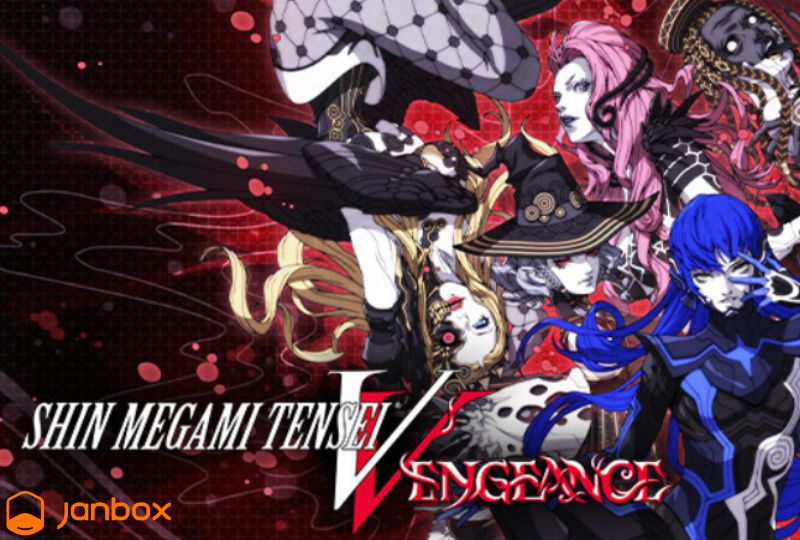
Stellar Blade: This action-packed role-playing game, created by South Korean developer Shift Up and published by Sony Interactive Entertainment, transports players to a post-apocalyptic Earth where humanity faces annihilation. In the game, players control Eve, the heroine who must defend the planet against extraterrestrial threats.

Rise of the Ronin: Published by Sony Interactive Entertainment, this is an open-world action RPG that takes players to 19th-century Japan during the Bakumatsu, the final years of the Edo period, as the country embarks on a journey toward modernization.
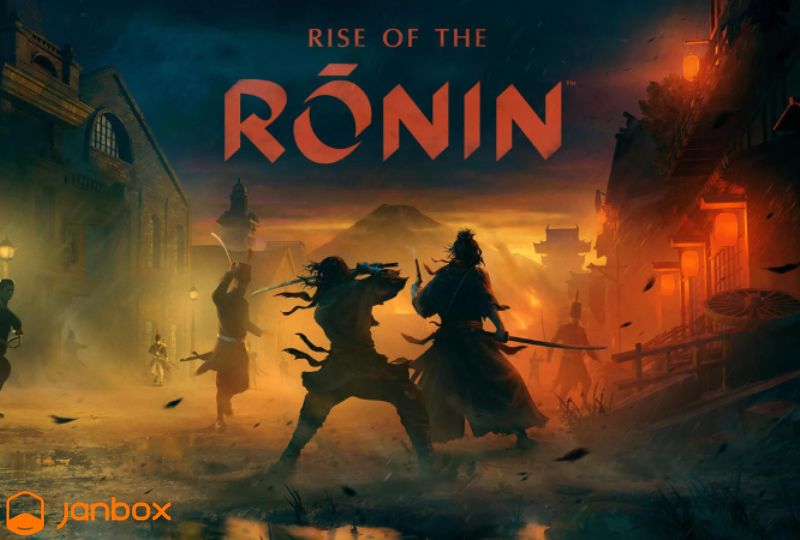
>>> Read more: Top 15 best video games in Japan
Conclusion
Are you excited to begin your Japanese gaming adventure? Now that you have learned the “Best way to buy video games from Amazon Japan” and “Where to buy Japanese video games,” you can confidently handle the process. So, dive into Amazon Japan’s expansive game library and discover rare gems for your collection just by using Janbox right away!
Website: https://janbox.com
Email: [email protected]